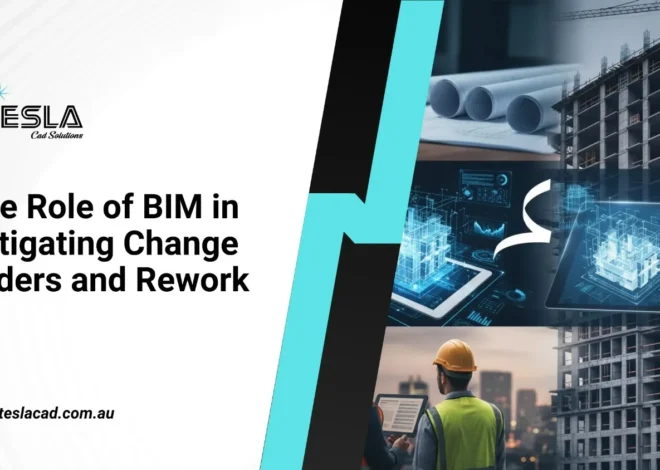What is the use of Clash detection in Revit for today’s construction industry?
Overview
Clash Detection Services is a process of checking collisions (also known as clashes) and interference to ensure that the design flaws are corrected and compliant to the building standards and codes. This process is performed in Revit as well as Navisworks.
By performing clash detection in Revit, BIM Engineers can identify the clashes and validate the design without affecting the compliance. In case the resolution of the clashes causes any change in design they are highlighted and discussed in a BIM coordination meeting with all the Design Engineers of different disciplines, Architect, Engineer, Contractors, and the Builder to ensure that all the parties approve the changes and the clashes are resolved without any conflict further.
Revit Drafting Services acts as an excellent option to validate design through clash detection as it is capable of generating schedules, location wise clashes etc. Revit has useful clash detection utilities and displays the clashes based on objects interference and also highlights them where needed. However, it is not very susceptible to generating reports, provide a status of clashes, setting rules or provide custom clash and clearance tests etc.
These processes can be performed using other software. However, for a company or a team working on clash detection first time and is in the initial stages of performing interference checks can proceed with Revit. Even for small projects, Revit clash detection is enough. Complex clash detection can be handled with Revit and Navisworks both. Though Navisworks is a more preferred option by construction companies and MEP contractors, Clash detection in Revit has its advantages.
Multi-user sharing: We can share a single BIM Model with multiple users and view it seamlessly with the help of Revit. Clash detection in Revit can facilitate collaboration meetings, design validation and makes BIM coordination more accurate. The companies or agencies involved in the construction process can access the model without many efforts.
Saving redundant construction time: Performing Revit Clash Detection service saves a lot of redundant construction time by identifying clashes during the pre-construction phase. After detection of clashes in Revit we can export the model to Navisworks to extract clash reports.
Some clashes can be resolved by making minor changes and other by collaborative meetings. We can check and make design changes whenever needed. Since all these processes are completed in the earlier stages, once the production drawings are handed over to the on-site engineer a lot of construction time is saved. There are no changes in the design and the installation process is pretty much done on time.
Saves construction Cost: Before the advent of BIM, construction time and managing construction cost was a significant issue. There were scenarios where the clashes became more evident during on-site construction and the construction had to be paused till the clashes were resolved. Design changes were made over time and getting all the agencies together for the meeting was a daunting task.
This extended the duration of construction, the labor force was underutilized and this caused considerable losses to the construction companies and builders. But with the help of BIM clash detection services, the model can be developed in Revit and all the clashes can be resolved with a collaborative approach through online meetings and model sharing.
Design Validation Process: Design issues can be easily managed through Revit Clash detection. After completion of the 3D model, the designs can be matched and coordinated to check if Architectural, Structural and MEP Services disciplines are compliant to the standards and are in sync with each other
Type of Clash detection
Clash detection in Revit has been instrumental in identifying, examining and recording the number of interferences that are present in a 3D model within the current design. This process is beneficial in evaluating completed (as built) or new projects. It considerably reduces the error-index that reduces overall project productivity and construction time.
We can perform elementary interference checks as have a report of the BIM components or model elements colliding with each other. These clashes can be checked as a single file with an Architectural and Structural model linked with each other or MEP and structurally linked with each other.
There are three sorts of clashes that can be viewed when we do clash detection. Hard Clashes, Soft Clashes and Workflow issues are three sorts of clashes that are present in clash detection reports. Some clashes have to be ignored and checked on site. But some clashes are critical and resolving them before construction becomes vital.
Hard Clash: Hard clash occurs when components between two disciplines pass through each other. For example Beams and columns collide with ducts or the ducts clash with the ceiling or doors, such clashes are termed as hard clashes. The main reasons for hard clashes are lack of coordination between MEP Engineer or Architects and Structural Engineer.
Incorrect modeling can also be one of the reasons for such clashes. Such clashes are resolved with the help of collaborative meetings, design changes and finally editing the BIM Models to reflect the design changes. Post remodeling again the clash detection process takes place. BIM modeling software like Revit follows the principle of embedded data and try to eliminate such clashes in the modeling stage itself.
Soft Clash: Such clashes arise when one BIM object overlaps the other BIM object owing to a lack of space between two disciplines. Such clashes can be resolved by increasing or decreasing the space available to accommodate the objects.
Clash detection in Revit – Latest updates
Clash detection in Revit can be experienced in real-time. “Clash MEP” allows you to detect clashes while you are working on a Revit model. Instead of waiting for a coordination process to take place you can immediately identify clashing while working on the model.
Clash MEP is a comprehensive solution for carrying out the clash detection process in complex and large scale projects. Unlike the regular clash detection in Revit where the clashes are detected after the completion of the model, here the clashes are detected in different views in Revit. Also, this again saves your BIM coordination process time as most of the clashes can be identified in the modeling stage and can help you resolve clashes on an immediate basis.
You can integrate Clash MEP with your existing Revit software too. This also offers you proper data analysis techniques, direct clash reports and other advantages that usually is available in Navisworks only.
Conclusion
We have seen several benefits of using Clash detection in Revit and what makes it indispensable. Though Navisworks is a software that is more preferably used for interference checks and reports, Revit helps in identifying the clashes and then based on the severity; it can be exported to Navisworks to work on it further.
The ideal process of clash detection would be to perform clash detection in Revit first, get an idea of the clashes and export the model to Navisworks. Perform a wholesome Navisworks clash detection and get the reports. Have a collaboration meeting done with the reports and discuss the design changes. Based on the meeting results, make desired changes in different disciplines to ensure that the models are ready for the extraction of the coordinated production drawings.