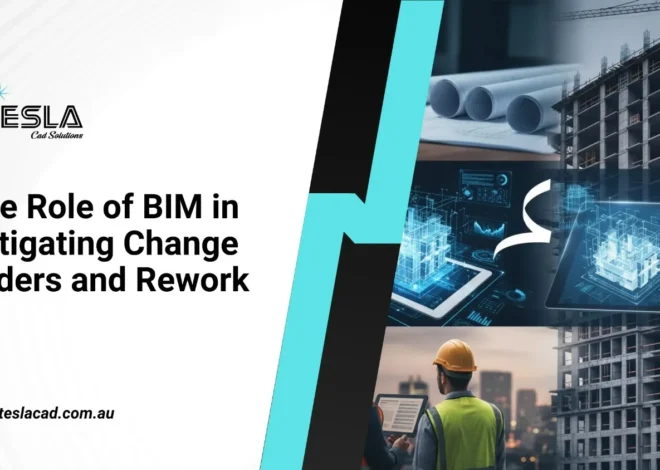How to increase photo-realism of your rendered images?
The one and only goal of 3D rendering artists is increasing photo-realism in rendered images and it is not so easy to achieve. If you are novice in 3D rendering, then this blog will assist you to conceptualize the workflow techniques (an important part of 3D Rendering Services) of photo-realism of effectively. In this blog I will talk about eight useful techniques, they are:
1. Bevel – Generally it is not possible to get exact razor sharp edges anywhere in this world. Even in manmade objects, a little bit roundness exists where two surfaces meet. In 3D Rendering Services, bevel technique helps renderers in making sharp edges slightly round i.e. give your 3D models a realistic look.
2. Usage of linear workflow – In 3D Rendering, the need of linear workflow came from the fact that the computer screen displays an image in a different color space (sRGB) than the image’s original color which was applied using rendering process. To resolve this problem, renderers started to apply gamma correction during the execution of rendering project. But the gamma correction technique also has several drawbacks and linear workflow technique is more useful than gamma correction. Linear workflow is a very effective CG and compositing technique which helps in removing the influence of gamma throughout the entire 3D rendering process. This technique assists to generate more realistic images with less effort especially the dark areas in an image where additional light sources is needed.
3. Usage of IES light profiles for effective lighting effect – In 3D Rendering Services, beside linear workflow, renderer especially architectural rendering artists use files known as IES light profiles for getting more effective and realistic photometric lighting effect. IES light profiles include precise photometric information such as light shape, luminance and falloff.
4. Usage of depth of field – depth of field (blurred background) effects is applied for increasing the realism of an image. Usage of shallow depth of field assists you to set the focus on your subject in the image.
5. Use chromatic aberration in 3D Rendering Services – Chromatic aberration, also called color fringing, occurs when a lens is unable to bring all color channels to the same focal plane. Chromatic aberration also happens if the color channels are focused at different positions in the focal plane. As chromatic aberration does not naturally happens in CG lighting, so in 3D Rendering services, renders has to perform chromatic aberration artificially by offsetting the red and blue color channels by 1 or 2 pixels in Photoshop during the execution of 3D rendering process. Chromatic aberration assists in increasing realism in an image. Remember chromatic aberration also makes an image unappealing if the effect is overdone.
6. Usage of specular maps – Specular maps instruct render engine which portion of an image or 3D model should have high specularity or glossiness and which part should be more diffused.
7. Add grunge – In real world, most of the objects are not perfectly clean. Adding some dirt and grit can increase the realism of your rendered image significantly.
8. Add asymmetry – When you render a 3D model, it’s a great idea to add some sort of asymmetric variance to the 3D model that helps you in increasing realism of your 3D model.