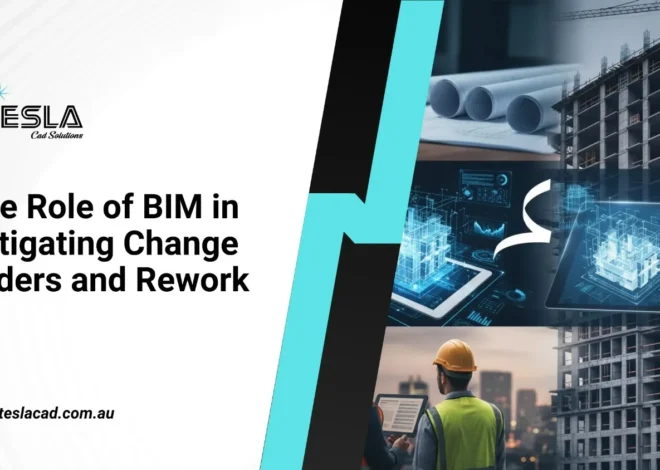Customization at Its Core: The Advantages of Tailored Revit Family Creation Services
Table of Contents
Revit, a Building Information Modeling aka BIM software created by Autodesk, has revolutionized the way architects and designers approach building projects. Instead of relying solely on traditional 2D drawings, Revit offers a comprehensive 3D modeling environment that integrates all aspects of a building design which includes architectural elements, structural components, and mechanical, electrical, and plumbing (MEP) systems. This allows for a more collaborative and streamlined design process. Therefore, leading to increased accuracy, reduced costs, and improved project efficiency. One of the key features of Revit is the ability to create and utilize Revit Families. These families act as intelligent building blocks that can be customized and reused throughout a project. They can represent anything from walls and doors to complex furniture and equipment, and they hold parametric data that allows them to adapt to different sizes, configurations, and specifications. This not only saves time and effort during the design process but also ensures consistency and accuracy throughout the project documentation.
By leveraging the extensive features and parametric capabilities of Revit Families, architects and designers can improve collaboration with other disciplines involved in the construction process, such as engineers and contractors. This fosters a more integrated and efficient workflow, ultimately leading to the successful completion of construction projects. In this blog, we will explore the fundamentals of Revit Family Creation Services, including the different types of Revit Families, the procedure for creating them, and the benefits they offer.
What is Revit family creation?
Revit family creation is the process of defining and storing reusable building elements or mechanical components within a BIM software called Autodesk Revit. These elements are called families, they can be anything from windows and doors to furniture and piping systems. The key advantage of using families is that any modification made to a single family member (e.g., for changing the size of a window) is automatically reflected in all other instances of that family used throughout the project.
In-depth look at Revit Family Types:
Revit utilizes three primary categories to classify families: System Families, Loadable Families (also known as Component Families), and In-place Families. Each category serves a distinct purpose in constructing BIM models within the Revit software.
1. System Families
Imagine System Families as prefabricated building components like walls, floors, ceilings, and stairs. Their properties are predetermined, similar to how elements are assembled on a construction site. These families are built-in components of the Revit platform and cannot be created or deleted directly within the user interface (UI). Instead, users can modify pre-existing “Types” within a System Family. Each “Type” represents a variation within the family, allowing users to adjust material, size, or other settings based on specific needs.
2. Loadable or Component Families
Loadable Families encompass a wider range of elements compared to System Families. They can include model elements (such as doors, windows, furniture), annotations, and even non-model elements. These families can be either “host-based” (meaning they attach to other elements) or “free-standing” (independent elements). Unlike System Families, Loadable Families can be created, deleted, and customized by the user. They are often referred to as standard component families due to their resemblance to real-world components that are purchased, delivered, and installed in buildings. Users can build and modify Loadable Families within Revit to cater to specific project requirements. Additionally, these families can be saved as external RFA files, allowing them to be imported into various projects whenever necessary. This feature streamlines the BIM modeling process by enabling architects to directly incorporate existing components, contributing to a more accurate model.
3. In-place Families
Similar to Component Families, In-place Families share the same creation, editing, and modification processes. However, In-place Families differ in that they are exclusively created within a single project and cannot be exported for use in other projects. These families are essentially custom-designed components catering to the unique needs of a specific project. They also provide users with the ability to create in-place copies of certain System Family categories, including walls, roofs, and floors. This functionality facilitates the creation of customized or free-form shapes that wouldn’t be possible using predefined System Families. When creating In-place Families, it’s crucial to consider elements that are unique to a single project and hold minimal potential for reuse in future endeavors. Therefore, In-place Families primarily serve the purpose of replicating specific and often temporary project-specific scenarios.
How to Create Revit Families: A Step-by-Step Guide
Revit Family Creation Services are considered essential building components used in various construction disciplines such as architecture, electrical, structural, mechanical, and plumbing. Here’s a breakdown of the steps involved in creating high-quality Revit families:
1. Selecting the Right Template
The first step involves choosing a suitable family template based on the specific needs of your project. This template acts as a starting point, providing a basic structure and set of features relevant to the type of family you’re creating.
2. Defining Parameters
To ensure clarity and flexibility, it’s crucial to define appropriate parameters for your family. These parameters act as variables that allow you to control various aspects of the family’s geometry and behavior within the project. Think about the specific properties you want users to be able to adjust, such as dimensions, materials, or configurations.
3. Building the Geometry
Next, you’ll develop the actual geometric shape of your family using the appropriate drawing tools within Revit. This involves creating lines, arcs, extrusions, and other elements to represent the physical form of the component.
4. Assigning Subcategories
For better organization and filtering within your project, each element within your family should be assigned a subcategory. Revit uses subcategories to group similar components, making it easier to manage and locate them in the project model.
5. Establishing Visibility Rules
Defining visibility rules determines how and when your family appears in different views within the project. You can specify conditions for when the family is visible or hidden, ensuring it displays appropriately depending on various factors such as zoom level or specific view settings.
6. Finalizing the Family
By following these steps, you’ll have successfully created a functional Revit family ready for use in your project. Remember to thoroughly test and refine your family to ensure it behaves as intended and meets all project requirements.
What are the benefits of Revit Family Creation Services?
Revit family creation offers a powerful toolkit for construction professionals and designers which unlocks significant advantages throughout the design and construction process. Here’s a closer look at the benefits it brings:
1. Streamlined Design Workflow
Revit families act as pre-built components, which eliminates the need to recreate them from scratch. This translates to significant time savings and allows for a more focused approach to design. With readily available components, designers can quickly construct accurate representations of their projects, ensuring precise outcomes.
2. Cost-Effective Project Delivery
Revit families empower project owners to maximize profit margins by leveraging the power of 3D modeling. Architectural BIM Services utilizing Revit families to generate highly detailed and accurate building components. Integrating these components into the BIM model efficiently minimizes expenses and boosts profitability.
3. Standardized and Consistent Designs
Revit families adhere to established building design standards and regulations. This ensures architects and designers consistently produce designs that are resilient and compliant. By utilizing standardized families, professionals can minimize significant errors which can derail any project if go unnoticed and generate precise BIM models, this ultimately contributes to a project’s efficiency and achieve unified aesthetic.
4. Enhanced Collaboration and Communication
Revit families facilitate seamless collaboration among diverse stakeholders such as architects, engineers, designers, and other project participants. This collaborative platform allows everyone involved to contribute their expertise, share ideas, and discuss project details seamlessly. Changes can be implemented and reviewed on a single platform, fostering transparency and reducing conflicts.
5. Manufacturer Advantage
Revit families offer a valuable tool for manufacturers to showcase their products in a highly detailed and engaging 3D format. This provides clients with a clear understanding of the product’s features and functionalities. Therefore, giving manufacturers a powerful selling advantage. Designing with Revit families and creating efficient 3D models can be a game-changer for manufacturers seeking to effectively showcase their offerings.
6. Tailored Design Flexibility
Revit families empower architects and designers with the ability to customize and modify components to meet specific project requirements. These customized families can adapt to various user needs, and project parameters can be adjusted throughout the design process. Automated updates to changes ensure a streamlined iterative process, allowing for the exploration of multiple design options.
Conclusion
Revit families offer a powerful tool to streamline the design process, improve collaboration, and enhance project efficiency. By understanding the different types of families and the process of creating them, architects and designers can leverage the full potential of Revit to deliver successful building projects.
Ready to unlock the benefits of Revit family creation? Contact us today to learn more about our Revit family creation services and how we can help you achieve your project goals.